
2. Klik Perfonmance and Maintance, klik System

3. Klik Tab General

4. Klik tab Computer Name, catat Full Komputer Name

5. Start- program- accessories- communication- Remote Dekstop Connections

6. Open Control Panel, pilih Security Center

7. Muncul seperti di bawah ini, klik Windows Firewall

8. Pilih On (Recommended), inget jangan memilih Do'nt Allow exceptions

9. Klik tab Exceptions, centang Remote Dekstop, OK

10. Open Control Panel lagi, pilih System

11. Klik tab Remote, centang Allow users to connect remotely to this computer

12. Start- program- accessories- communication- Remote Dekstop Connections

13. Ketik IP Adress komputer yang akan di- Remote

14. Di bawah ini tampilan terakhir yang muncul di Komputer yang sudah di- Remote, dan Komputer yang Me- Remote Mati.
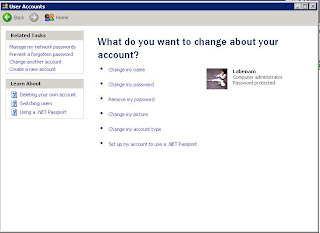
Setelah ini kita tinggal login pada menu Log On to Windows dengan memasukkan user name dan password.
hmmm kok ok ok.. baguuuuussss.. epha mak joozzzzz
BalasHapus